Marking elements as the current one using aria-current
ARIA provides an attribute which allows to mark an element in a set of elements as the current one. It works pretty uniformly in modern browsers and screen readers. Still, for most situations there exist alternative techniques that are more robust.
Background
Link to heading "Background"In modern web applications there are often situations where the user needs to know which one in a set of elements is the current one.
On a visual level, this status typically is indicated using icons, for example a "bullet" icon for the currently selected navigation item. But this information needs to be available also on the semantical level, so screen readers can announce it.
Intended use
Link to heading "Intended use"On a semantical level, the aria-current attribute is a good choice to convey that an element is the current one:
<ul>
<li><a href="...">Home</a></li>
<li><a href="..." aria-current="true">Blog</a></li>
<li><a href="...">Shop</a></li>
<li><a href="...">Contact</a></li>
</ul>
A screen reader will announce:
Home. Link Blog. Current link.
Marking an element as current using aria-current
Possible values
Link to heading "Possible values"There are various possible values for aria-current:
page: current page within a set of pages.step: current step within a process.location: current location within an environment or context.date: current date within a collection of dates.time: current time within a set of times.true: current item within a set.false: no an item within a set.
Marking elements using different aria-current values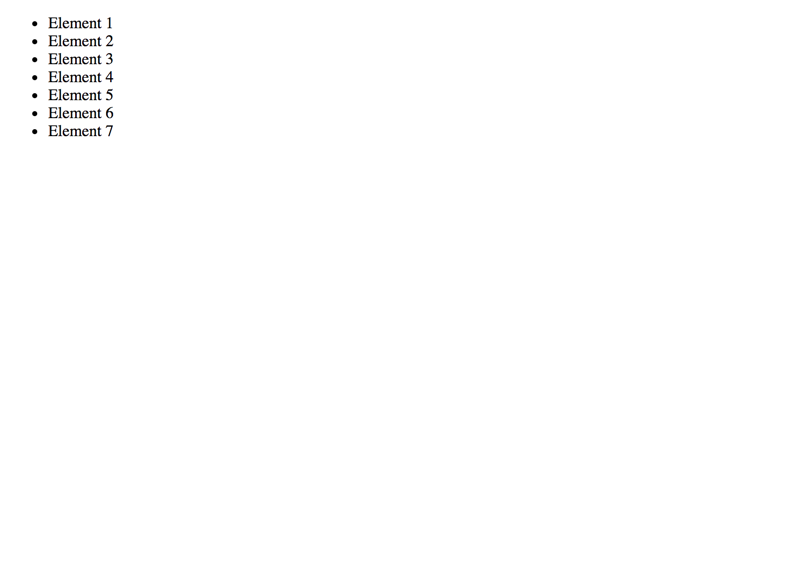
Peculiarities and side effects
Link to heading "Peculiarities and side effects"While NVDA announces most of the possible values accurately, it does not make a difference between aria-current="true" and aria-current="false". So instead of using the latter, you should simply remove the whole attribute.
Real world use
Link to heading "Real world use"Although aria-current looks very promising, it was awaited for a long time, and as such is a rather new player in the field of accessibility. While many modern browsers and screen readers seem to have picked it up quite well, there may be a lot of older software that does not yet know about it though.
So instead of using it, for the time being, we recommend using a more traditional technique using visually hidden text.
Alternative technique using visually hidden text
Link to heading "Alternative technique using visually hidden text"Instead of fiddling around with ARIA, you can achieve the same result using visually hidden text, see Hiding elements visually by moving them off-screen.
Marking elements using visually hidden text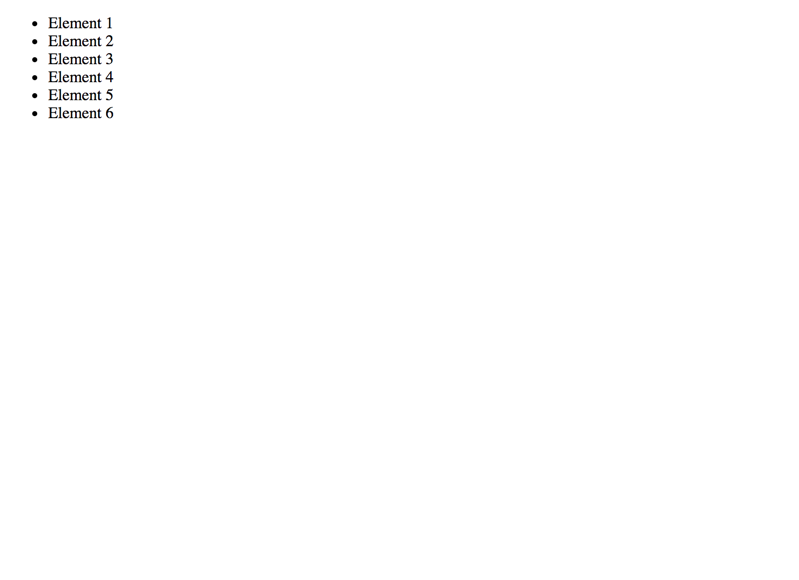
While this may seem like a little more work, it is very robust and leaves you much more freedom in choosing adequate labels for describing your current elements.
Do not confuse with aria-selected
Link to heading "Do not confuse with aria-selected"There is another, similarly appealing ARIA attribute called aria-selected: it can only be used together with certain roles (for example role="tablist") and as such should not be confused with aria-current.
Conclusion
Link to heading "Conclusion"Due to the described peculiarities, we do not recommend to use aria-current.
Instead, stick to the alternative technique using visually hidden text.